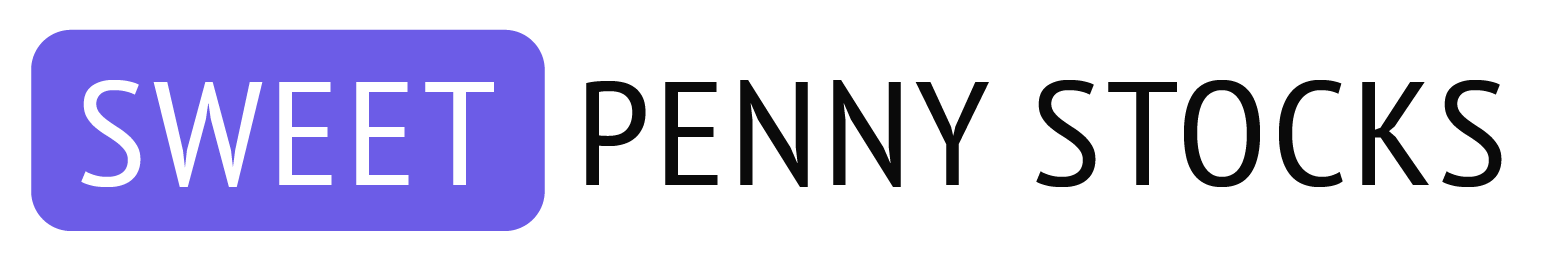Thanks to rapid advancements in financial technology, it’s now easier than ever before to get cash when you need it. While the US continues to follow the trend of a cashless society, over 50% of consumers still prefer to make cash purchases. To cater to this segment of the market, many major banks offer the option of cashless ATMs. This option is excellent for those who often forget or hate carrying their ATM or debit cards.

What Are Cashless ATMs?
Think of cardless ATMS as an alternative to the typical system that uses your smartphone instead of the traditional debit card when managing account withdrawals. Cashless ATMs provide access to your account and allow you to withdraw cash without needing a card. Instead, they rely on account verification through a simple text message or a banking app on your smartphone.
Users can only withdraw cash using this technology from ATMs owned by a bank offering a cardless cash feature. You must also have the bank’s app downloaded and set up on your smartphone to access your money.
How Does It Work?
There are many ways in which cardless ATMs typically function.
QR Codes
To access this method, you must first set up the mobile withdrawal on the banking app. After that, the ATM will display a QR code on the screen that you can scan to withdraw money.
NFC (Near-Field Communications)
You will have to open the app on your smartphone, select the linked bank account from which you want to withdraw cash, and then tap your phone against the designated reader. The ATM will prompt you to enter your PIN to complete the transaction.
Verification Codes
If your bank’s ATM supports this technology, you can request a withdrawal from your bank’s app and enter the code sent to your registered mobile number when you reach the ATM. When the ATM verifies your identity, it will authenticate your transaction.
Biometric Verification
Like you can use biometric verification to unlock your smartphone by recognizing your fingerprint or face, certain banks can store your biometric data. Their ATMs can then use this data to verify your identity for future transactions.
What Are The Pros Of Cardless ATMs?
It’s More Convenient & Involves Fewer Steps
Needless to say, our smartphones are gradually turning into our wallets. Many consumers do not memorize their account information and find it much easier to rely on fingerprint or facial recognition to access their accounts, making cardless ATMs much more convenient.
You Don’t Have To Carry Your Wallet Around
Carrying a wallet or purse that contains all your cards is not always convenient – or safe. With cardless ATMs, you can do your transactions with just your smartphone. Since smartphones can be secured with passwords and biometric methods, they are much safer than a wallet, even if they get lost!
Easier Access to All Your Accounts
If you use multiple banks, you might not always carry all your ATM cards with you. It’s always possible to forget or lose your card, but with cardless ATMS, you can still access all your accounts. This can help save you from paying out-of-network ATM fees, especially if you’re close to an in-network ATM but don’t have the corresponding card.
Security
When using cardless ATMS, scammers cannot use skimmers to steal card data because the card isn’t inserted into the ATM terminal. Moreover, codes generated for cardless withdrawals are only for one-time use. They also require a two-step verification, so hackers need to know your PIN and have access to your mobile phone, further enhancing security.
It’s More Sanitary
Since there is no need to touch the ATM with the cardless option, it’s almost contactless. Health-conscious users who are averse to touching an ATM that can spread germs can find this feature very appealing. But let’s be honest, aren’t we all a little germaphobic after the COVID pandemic?

What Are The Cons Of Cardless ATMs?
Limited Availability
Since cardless ATMs are only available in some places, you might not always find an ATM that supports handling cardless withdrawals, even if your bank provides this service.
Compatibility Issues
Older adults and people who are not tech-savvy might struggle with accessing the features of cardless ATMs, like NFC or QR code scanning. Moreover, since cardless ATMs require smartphones to operate, you can only use the feature if your phone is compatible with that app.
Security Breach
If you lose your phone and don’t have security features to access it, anyone who gets their hand on it can open your bank’s app and access your account. Cybercrime is on the rise, and lawbreakers are always looking to hack mobile devices to gain information and data, which can pose a serious security risk.
How To Use a Cardless ATM?
There are five different types of cardless ATMS, as listed below:
Banks with Cardless ATMs
In the US, major banks like Bank Of America and Chase offer cardless ATMs by partnering with the Visa or Mastercard cardless ATM network to provide the feature. You will have to download the bank’s mobile app to access it.
Apple Pay Cardless ATMs
Apple Pay is accepted at most cardless ATMs. Since it uses NFC, users should look for the contactless symbol to verify that an ATM is NFC-enabled.
Google Pay Cardless ATMs
Google Pay works similarly to Apple Pay.
CashTapp Cardless ATMs
Users can select Capital One 360 and use the ATM finder in the CashTapp app to locate a cardless ATM close by.
Paydiant Cardless ATMs
Some small banks offer access to cardless ATMs through Paydiant, which is owned by PayPal. It uses an app-generated QR code to grant access to cardless ATMs.
Conclusion
There is no denying that cardless ATMs are more accessible and more convenient than handling a card. It’s also great in emergencies, especially in instances where you haven’t carried your card with you. However, there are also cybersecurity concerns to think about. So long as you carefully maintain cybersecurity practices and keep your phone well secure, you’re good to go.
If cardless ATMs appeal to you, consider signing up with a bank that offers this option. Ensure you also have a digital wallet and a smartphone compatible with a cardless ATM.